Create VMware NFS Datastores on Clustered ONTAP storage
Goal
This workflow will create a new VMware NFS Datastore. This includes:
· Creating a new Clustered ONTAP volume in a selected Storage Virtual Machine
· Creating an export policy (named: ‘Vserver_Name + “_” + Datastore_name + “_nfs_export_policy) to use for exporting the volume to the specified ESX hosts
· Leverage the vCenter APIs to create the NFS Datastore using the newly provisioned volume
NOTE: Since this workflow leverages the VMware API’s to perform actions in vCenter, appropriate credentials need to be identified for your vCenter servers in WFA in the Credentials section.
Storage Details Input parameters:
The user inputs in this section identify the Clustered ONTAP storage system and Storage Virtual Machine to use for creation of the volume for the VMware Datastore
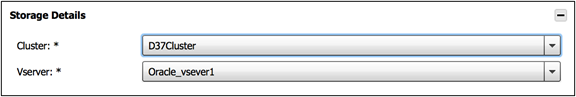
1) Cluster (required) – The Clustered ONTAP storage system that hosts the Storage Virtual Machine and Volume where you would like to create.
The drop-down list identifies both the name of the Cluster and it’s Primary IP Address
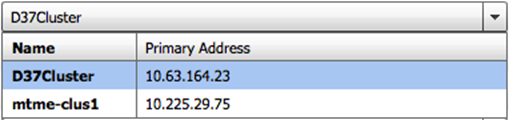
2) Storage Virtual Machine(required)– The Storage Virtual Machine where you would like the volume for the VMware Datastore to be created
The drop-down list identifies all of the Data Storage Virtual Machines in the selected Cluster. Ensure to select a Storage Virtual Machine that has NFS protocol allowed and the service configured.
Datastore Details Input parameters:
The user inputs in this section identify the details about the Datastore and vCenter. All inputs in this section are required.
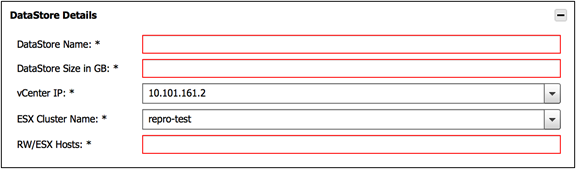
1) DataStore Name – Name of the datastore to be created. A volume will also be created by the same name.
2) DataStore Size (GB) – Size of the datastore to be created. On the storage side, the volume will be provisioned of this size.
3) vCenter IP – The IPAddress of the Virtual Center server where the datastore is to be created.
NOTE: If the WFA server is configured to collect data from vCenter, the names of the vCenter servers will be provided via the drop-down list
4) ESX Cluster Name – The ESX cluster in the selected vCenter server where the new datastore should be created.
NOTE: If the WFA server is configured to collect data from vCenter, the names of the ESX Clusters available to the selected vCenter server will be provided via the drop-down list
5) RW/ESX Hosts – A comma separated list of ESX hosts to which the NFS volume should be exported.
Result
The workflow will create a new VMware NFS Datastore in the selected Storage Virtual Machine, export the volume to the specified ESX Hosts, and a new VMware datastore will be created on the selected ESX cluster using the newly provisioned volume.
Error Handling
1) An error message is displayed if there is no storage controller or aggregate with enough capacity to fulfill the storage provisioning request.
2) An error message is displayed if the credentials of the vCenter server is not configured.
3) An error message is displayed if the selected Storage Virtual Machine does not have a single logical interface which allows NFS data protocol.