Provision Storage for CassandraDB
Goal
This workflow provisions the storage for CassandraDB servers.
Prerequisites
You must have executed the following workflows:
· Add a CassandraDB Host to Data Center Group
· Add Storage Controller Details to Data Center Group
User Inputs
To execute this workflow, provide the required information in the CassandraDB Cluster Details field.
1. Cassandra DB Cluster Name* [Mandatory]: Enter the cluster name of the Cassandra DB.
2. The size of each Cassandra Node data partition (in GB) * [Mandatory]: The default value is set at 1GB which can be changed as per preference.
3. The size of each Cassandra Node Commit Log partition* [Mandatory]: The default value is set at 1GB which can be changed as per preference.
4. The data directory* [Mandatory]: default value is set at /var/lib/cassandra/data which can be changed as per preference.
5. The CommitLog directory* [Mandatory]: The default value is set at /var/lib/cassandra/commitlog which can be changed as per preference.
6. Protocol Type* [Mandatory]: From the drop-down menu, you can select either iSCSI or FC for provisioning the storage to the CassandraDB host.
7. Select the list of DB hosts for the cluster* [Mandatory]: From the list menu, you can select the Host(‘s) to be provisioned.
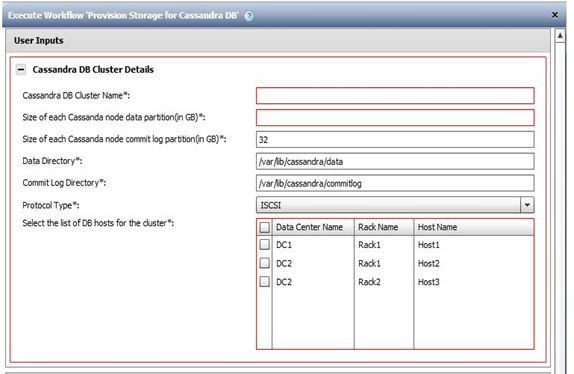
Note:
· Since data partition and commitlog partition is recommended to be on different disks, we will make every effort to pick different aggregates for these partitions.
· For each host we will provide two luns(data and commitlog). Each lun will be hosted on separate volume, (one lun per volume).
Result
This workflow results in provisioning the storage for CassandraDB host.