Decommission storage for a Cassandra DB host
Goal
Decommission the selected node by deleting the provisioned LUNs and volumes for the host. The provisioned LUNs are first unmounted and unmapped from the host and then the LUNs and volumes that you want to delete.
Prerequisites
You must have the following information to complete the workflow:
· The Cassandra DB cluster name
· Details of the host to be decommissioned
User Inputs
To complete this workflow, select the required cluster to be decommissioned in the CassandraDB Cluster Name field and select Execute now.
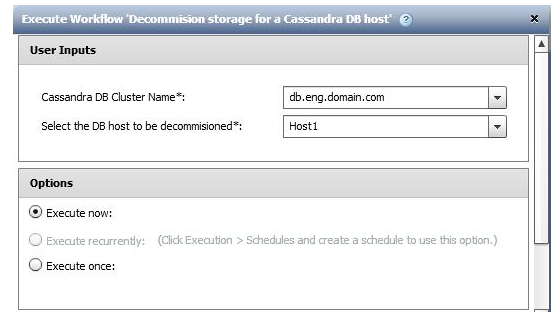
1. Cassandra DB Cluster Name * [Mandatory]: From the drop-down menu, select an existing cluster.
2. Select the DB host to be decommissioned* [Mandatory]: Select the host you want to decommission from list of hosts.
Result
The selected Cassandra DB host is decommissioned.