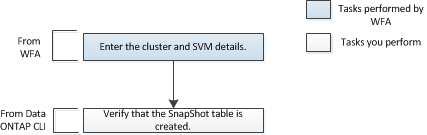The SVM DR workflow pack enables you to create an SVM disaster recovery relationship between the source and destination SVMs.
The disaster recovery relationship is created between a source SVM on a given site to a destination SVM on a remote site.
In clustered Data ONTAP 9.0 or later, you can select the volumes that you need to replicate or the volumes that you need to exclude from replication. In Data ONTAP version 8.3.1, all the volumes will be replicated. The main tasks involved in executing the eight workflows are displayed as follows.
The Create and Initialize SVM DR Relationship workflow enables you to initialize, or update the destination SVM SnapMirror relationships for recovering data if a disaster occurs.
The following illustration displays the tasks to create and initialize SVM DR relationships.
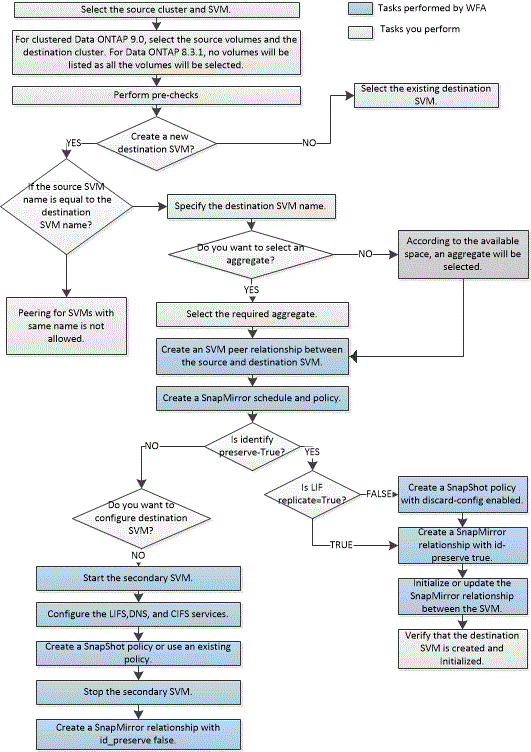
The following illustration displays the tasks to configure SAN and NAS protocols for SVM DR:
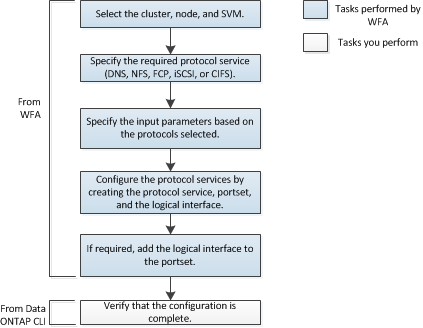
The following illustration displays the tasks to activate the destination SVM:
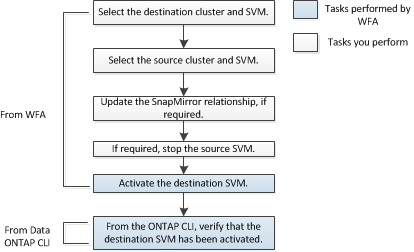
The following illustration displays the tasks to create a clone of a parent volume:
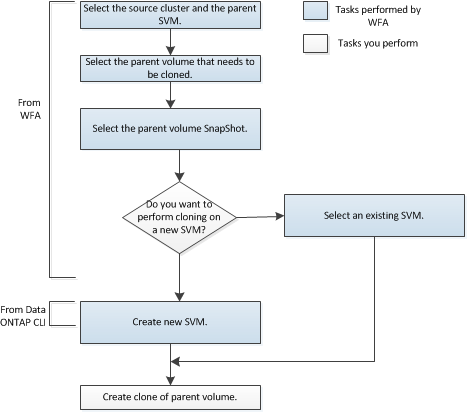
The following illustration displays the tasks to failback to source SVM:
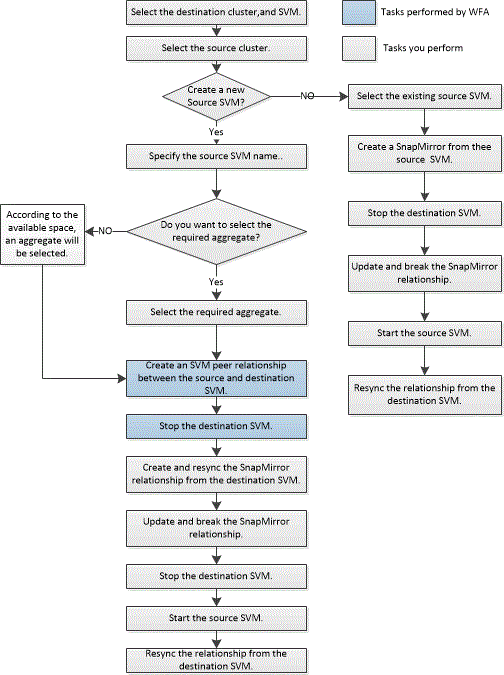
The following illustration displays the tasks to initialize or update Storage Virtual Machine SnapMirror:
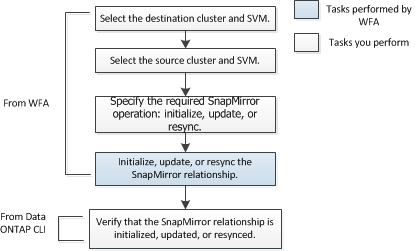
The following illustration displays the tasks to transition Volume DR to SVM DR: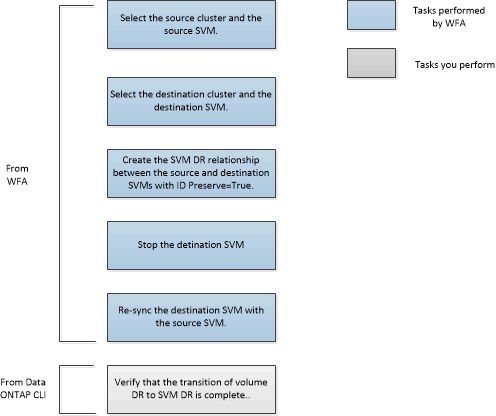
The following illustration displays the tasks to create a Snapshot table: