
You can use the create and initialize SVM DR Relationship workflow to set up SVM DR relationship between a source Storage Virtual Machine on a given site to a destination Storage Virtual Machine residing on a remote site. This workflow enables you to select options for Identity Preserving and Identity Discarding.
The creation and initialization of an SVM DR relationship helps during disaster recovery. After a disaster, the secondary Storage Virtual Machine is be brought online manually or by executing the other workflows.
You must ensure that certain requirements are met before executing the Create and Initialize SVM DR Relationship workflow. You must be a cluster administrator for executing this workflow.
The Create and Initialize SVM DR Relationship workflow enables you to create an SVM disaster recovery relationship between the source and destination SVMs.
The disaster recovery relationship is created between a source SVM on a given site to a destination SVM on a remote site.
The following illustration displays the main tasks involved in executing the workflow:
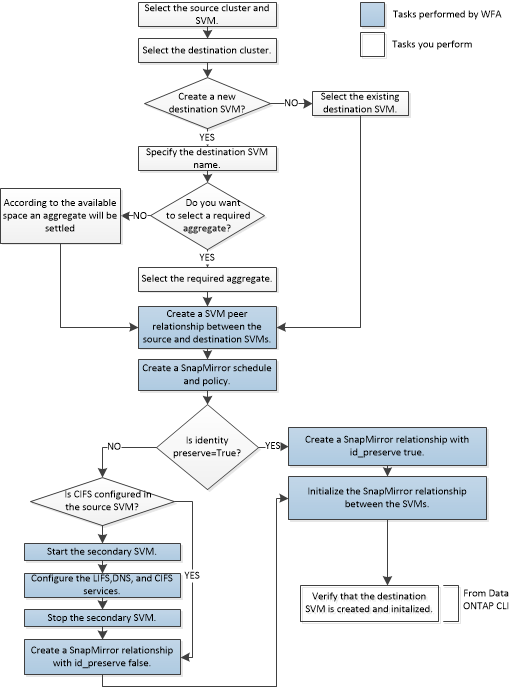
The Create and Initialize SVM DR Relationship workflow enables you to establish a disaster recovery relationship between the source and destination SVMs.
You must have reviewed the prerequisites for executing the workflow.
You should verify that the disaster recovery relationship is working correctly in the destination SVM by running the snapmirror show, vserver show commands in the destination cluster.