Modifying the performance service level and storage efficiency policy of the LUN
Goal
Use this workflow to modify the performance service level of the LUN using NetApp Service Level Manager (NSLM).
Note: Only the performance service level associated with the LUN is modified. The LUN remains in the same cluster.
Prerequisites
1. NSLM 1.2.0 or later must be installed.
1. OnCommand Workflow Automation 4.2 general availability (GA) or later must be installed.
3. The following NSLM user credentials must be available in the Credentials window:
|
Input parameters |
Values |
|
Match |
Exact |
|
Type |
NetApp Service Level Manager |
|
Name/IP |
IP address of the NSLM server |
|
User name |
NSLM REST user name |
|
Password |
NSLM REST user password |
4. A new data source of type NetApp Service Level Manager - 1.2.0 must be available in the Data Source window. Use the REST user name and password as the data source user name and password..
User Inputs
Select the LUN to modify from an assigned performance service level to the targeted performance service level..
To execute this workflow, provide the required information in the User Inputs field:
· LUN* [Mandatory]: From the list, select the LUN to modify.
Note: The drop-down menu also shows the volume name, assigned performance service level name, assigned storage efficiency policy name, LUN key, SVM name,and cluster name.

· Modify Performance Service Level: Select to modify the performance service level of the LUN
· Modify Storage Efficiency Policy: Select to modify the etorage efficiency policy of the LUN
· Target Performance Service Level: From the drop-down menu, select the target performance service level for the LUN.
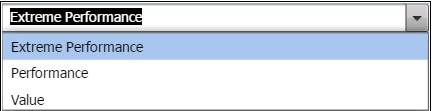
· Target Storage Efficiency Policy: From the drop-down menu, select a storage efficiency policy for the LUN.
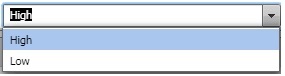
Result
The workflow modifies the performance service level and storage efficiency policy of the LUN..