Create a LUN using NetApp Service Level Manager
Goal
This workflow creates a LUN in a specific performance service level using the NetApp Service Level Manager (NSLM). The workflow optionally allows you to create an initiator group and then map the newly created LUN with the newly created initiator group.
Prerequisites
1. You must have the minimum version of NSLM 1.2.0 RC and WFA 4.2 GA installed.
2. You must have added the following NSLM user credentials in the Credentials window:
|
Input parameters |
Values |
|
Match |
Exact |
|
Type |
NetApp Service Level Manager |
|
Name/IP |
IP address of the NSLM server |
|
User name |
NSLM REST user name |
|
Password |
NSLM REST user password |
3. You must have added a new data source of type, NetApp Service Level Manager - 1.2.0, with REST user name and password as data source user name and password in the Data Source window.
User Inputs
To execute this workflow, provide the required information in the following fields:
1. Performance Service Level
2. Placement Details
3. LUN Details
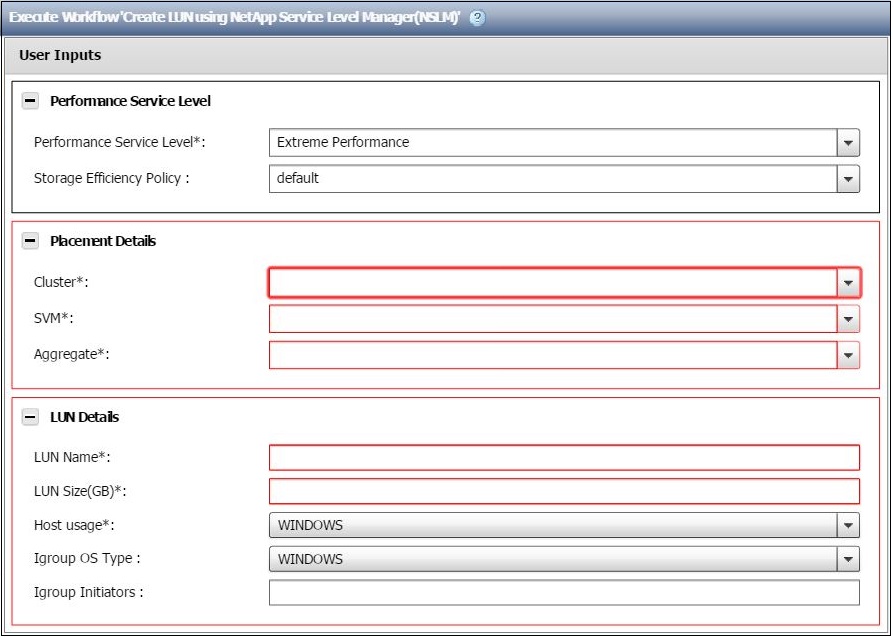
1. Performance Service Level
You can select the performance service level, storage efficiency policy where the new LUN is to be created.
· Performance Service Level* [Mandatory]: From the drop-down menu, select the performance service level based on input/output operations per second (IOPS)/TB and latency requirements.
Note: The drop-down menu also shows the peak IOPS/TB, expected latency, expected IOPS/TB, and description of the performance service level.
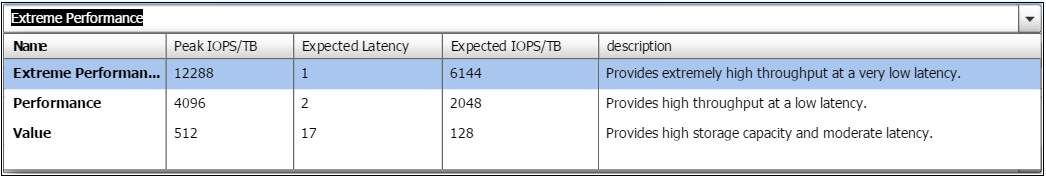
· Storage Efficiency Policy* [Mandatory]: From the drop-down menu, select a storage efficiency policy. If "default" is selected, NetApp Service Level Manager will use ONTAP defaults.
Note: The drop-down menu also shows the name and uuid associated with the storage efficiency policy.
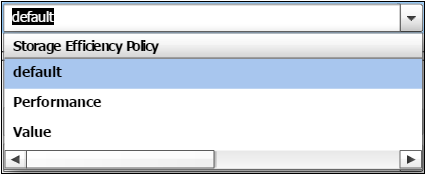
2. Placement Details
· Cluster* [Mandatory]: From the drop-down menu, select a cluster.
· SVM* [Mandatory]: From the drop-down menu, select an SVM.
· Aggregate* [Mandatory]: From the drop-down menu, select an aggregate. The drop-down menu also shows the state and name of the aggregate.
Note: If the "any" option is selected, NSLM decides on which aggregate the LUN will be created.
3. LUN details
You can provide the details of the LUN to be created.
· LUN name* [Mandatory]: Type the name of the new LUN.
· LUN Size (GB)* [Mandatory]: Type the size of the new LUN in GB.
· Host Usage: From the drop-down menu, select the required host usage.
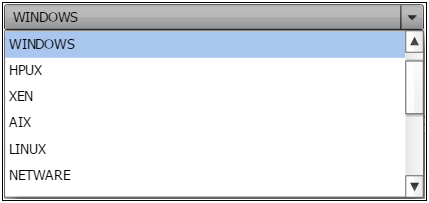
· Igroup OS Type: From the drop-down menu, select the required igroup os type.
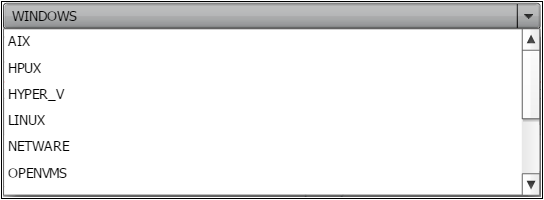
· Igroup initiators: Type the list of iSCSI initiator or FC initiator worldwide port names (WWPNs) or both.
Note: If you provide the igroup initiators, then the workflow creates an initiator group and maps the LUN to the initiator group.
Result
The workflow results in creating a LUN in a specific performance service level. If initiator details are provided, the workflow creates an initiator group and maps the LUN to the initiator group.