

The Unified Manager DataCollector file manager workflow places the DataCollector configuration files in the appropriate operating system folders for OnCommand Unified Manager.
The configuration file can be accessed from here. You must place the DataCollector configuration files in the server where OnCommand Workflow Automation (WFA) server is installed. After the workflow is executed, you must reset the scheme and must acquire datasource from WFA.
You must ensure that certain requirements are met before executing the Unified Manager DataCollector file manager workflow. You must be an administrator for executing this workflow.
The Unified Manager DataCollector file manager workflow places the DataCollector configuration files in the appropriate operating system folders for Unified Manager.
The following illustration displays the tasks involved in executing the workflow: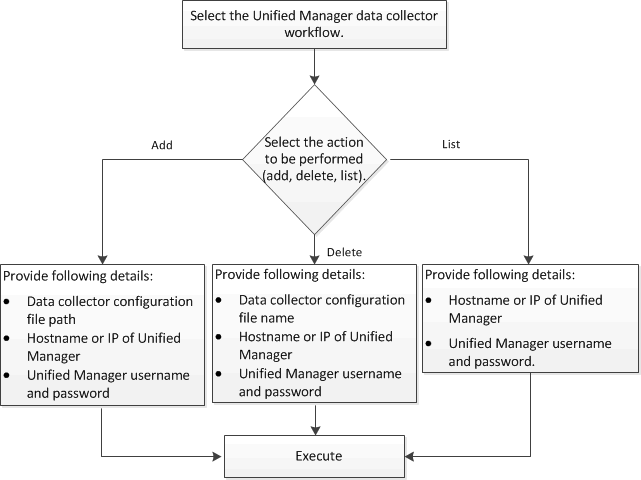
The Unified Manager DataCollector file manager workflow places the DataCollector configuration files in the appropriate operating system folders for Unified Manager.
You must have reviewed the prerequisites for executing the workflow.
You should have the following input parameters available: