Create a Clustered Data ONTAP Volume
Goal
This workflow will provision a Clustered ONTAP volume in the selected Cluster and Storage Virtual Machine, with the specified volume name and size.
Share Details Input parameters:

1) Cluster* (required): The Clustered ONTAP storage system that hosts the Storage Virtual Machine where the new volume will be created.
The drop-down list identifies both the name of the Cluster and its Primary IP Address.
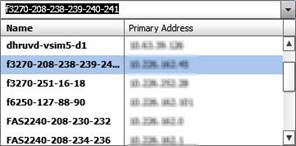
2) Storage Virtual Machine* (required): The Storage Virtual Machine where the volume will be created.
The drop-down list identifies all of the Data Storage Virtual Machines in the selected Cluster.

3) Extended Volume Style (required): The type of volume you want to create either FlexVol or FlexGroup.
4) FlexGroup Details: You can only use the FlexGroup Details section when you select the extended volume style as FlexGroup.
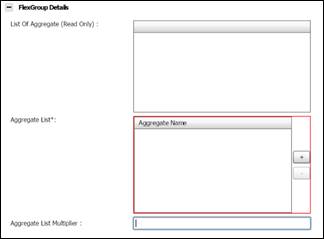
· List of Aggregate (Read only): Provides you the list of aggregates available to create a FlexGroup depending on the size of the FlexGroup to be created.
· Aggregate List (required): You can use the aggregates to be included in the Aggregate List. Now the selection can be one or more aggregates where repetition of aggregate is allowed in the aggregate list.
· Aggregate List Multiplier: Enables you to provide the number of constituent volumes to be created per aggregate for the FlexGroup.
5) Volume Name (required): The name to use for the volume.
· A volume will be provisioned by the same name and mounted in the Storage Virtual Machine’s namespace as /<volume_name>.
· A volume guaranteed volume of the specified size will be provisioned in an aggregate with the most available capacity and an over commitment percentage under 300%. If the selected Storage Virtual Machine has aggregates assigned to it, then that assignment will be taken care of during the aggregate selection.
6) Volume Size GB* (required): The usable size of the volume you would like to create in GB. The total volume size is automatically calculated within the workflow to accommodate for snapshot space.
7) Encrypt Volume (optional): Supports the Volume Granular Encryption functionality. It is unchecked by default. This functionality is only supported on FlexVol volumes. Selecting the Encrypt Volume checkbox will encrypt the volume.
Result
The workflow will result in creating a new Clustered ONTAP volume based on the inputs provided.
Error Handling
An error message is displayed if no aggregate within the selected Cluster is available to create the new volume.